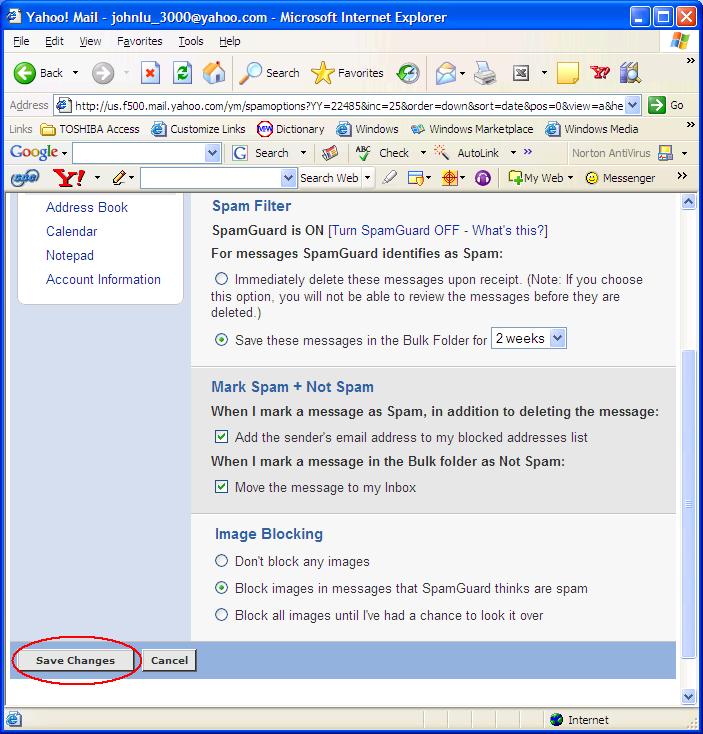We have just noticed that mails sent via FCCCC mailing lists
have been directed into Yahoo!'s Bulk mail folder for those
members having a Yahoo! email address. Since most people
do not read mails in their Bulk mail folder, those with Yahoo!
mail box have been missing emails from us.
To resolve this problem, please add FCCCC email addresses to your contacts.
If the issues persist, you can help correct the problem by taking following
five (5) easy steps:
-
Go your Yahoo! Bulk Mail Folder by cliking the "Bulk" link.
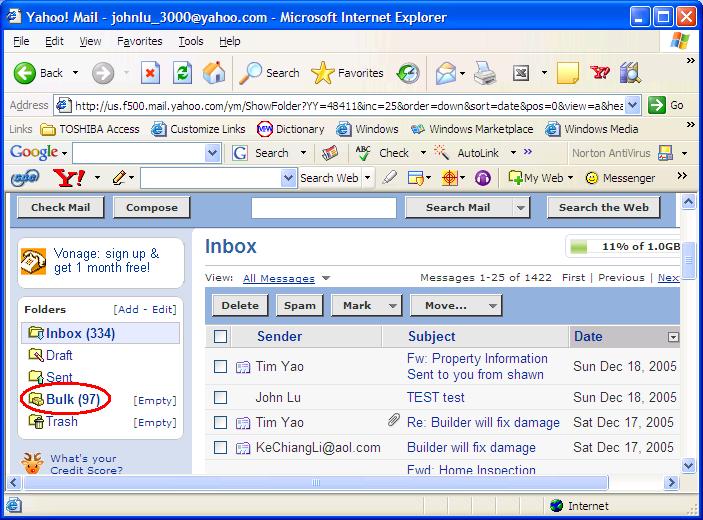
-
Open the FCCCC email and click the "Not Spam" button on top of the mail.
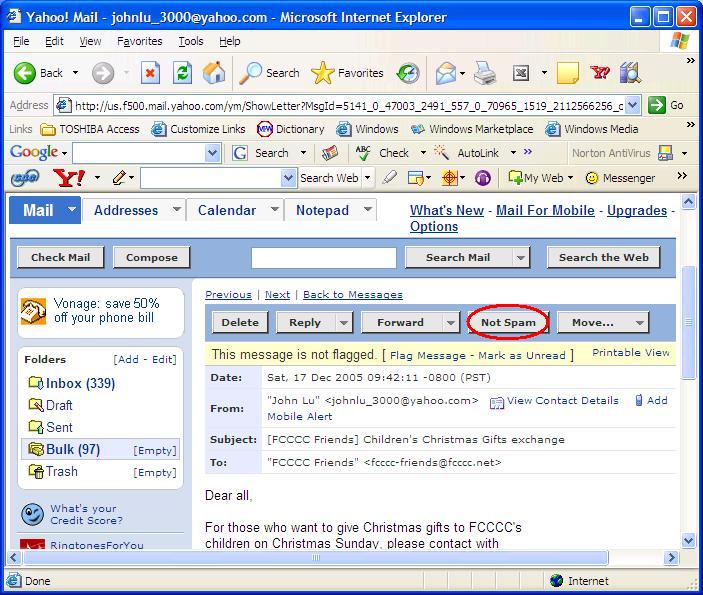
-
Click on "Edit Spam Protection Settings"
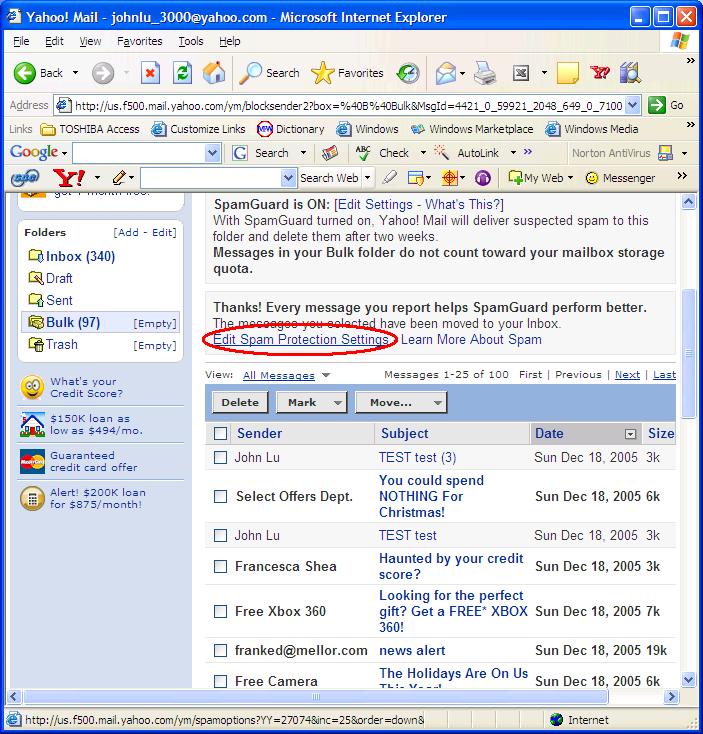
-
Check the optionWhen I mark a message in the Bulk folder as Not Spam:Move the message to my Inbox
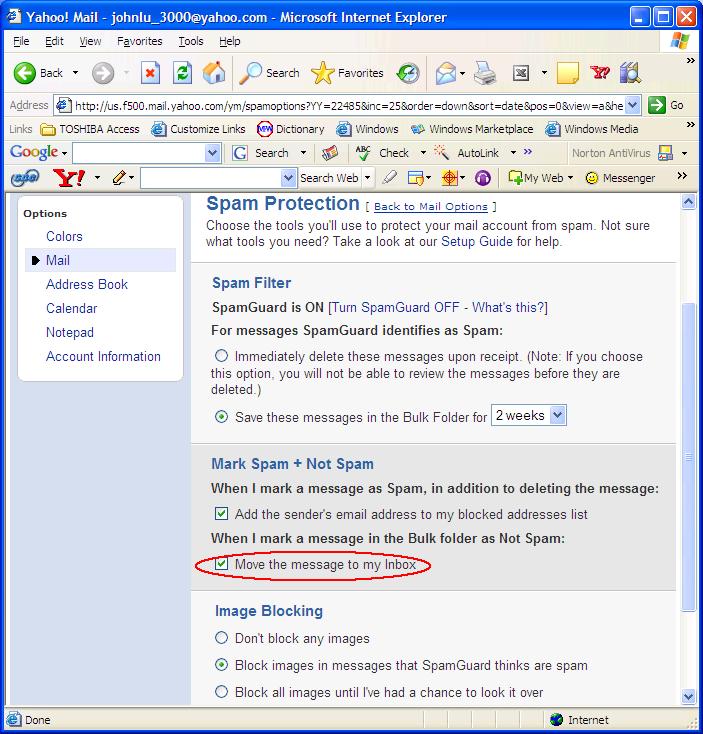
-
Click on the button "Save Changes".